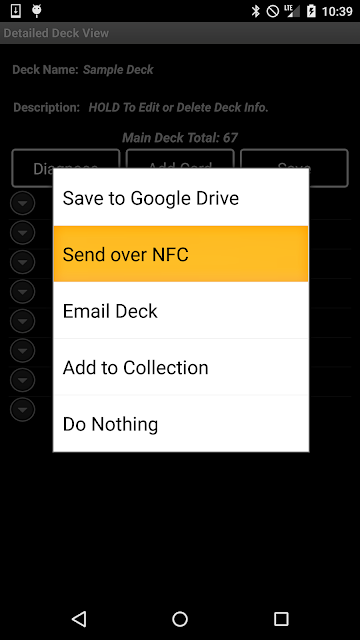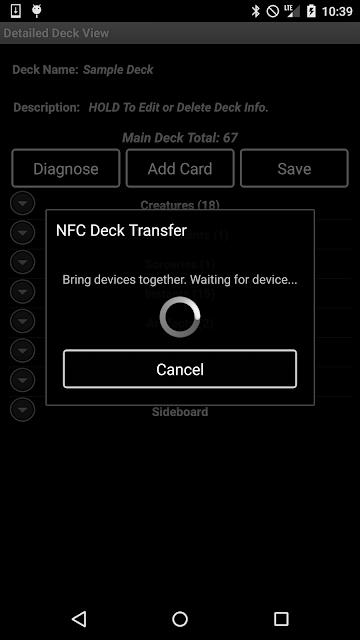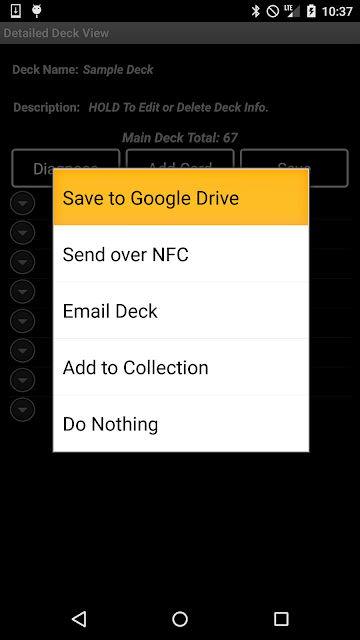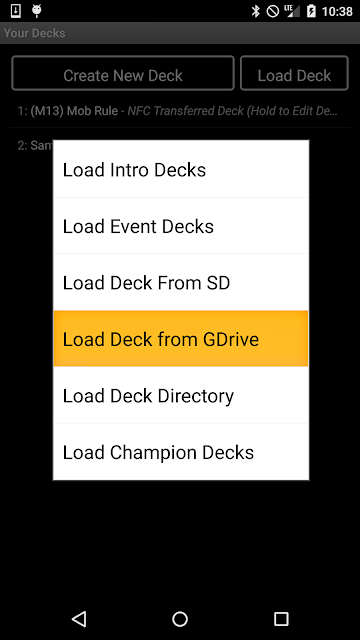In this release of MTG Doctor we have added the following:
- NFC Deck Transfer.
- Google Drive Integration.
- Support for Colorless Mana.
- Cards from Oath of the Gatewatch.
NFC Deck Transfer: Transfer your deck using Near Field Communication (NFC) technology. This version of MTG Doctor allows you to transfer decks between devices by bringing them together back to back. This allows for easy transfer of decks even when in places where connectivity is less than favorable. In order to access this new option simply hold down the 'Save' button on the deck view.
Note: This feature requires Android 4.0+ for it to work. If you have an earlier version of Android do not worry, MTG Doctor will still function but this feature will not be available.
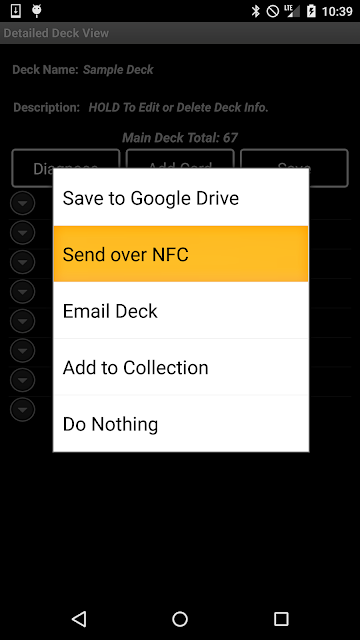 |
| To begin transfer simply select the option on the save menu. |
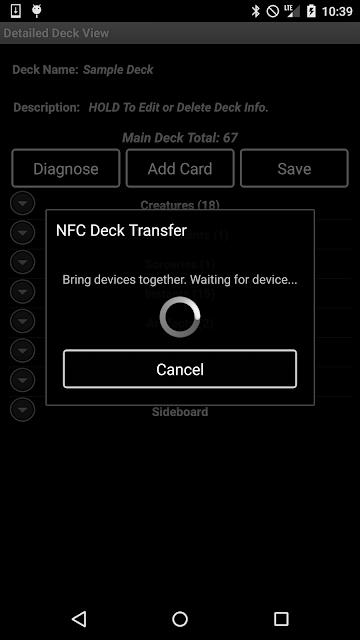 |
| Once the transfer dialog appears place both devices back to back to initiate transfer. |
Google Drive Integration: As of this version of MTG Doctor you will be able to Save and Load decks straight out from your Google Drive. This new feature supports all deck formats previously supported in MTG Doctor for decks:
- DEK - .dek
- DEC - .dec
- TXT - .txt
- Wagic - .wgc
- MTG Doctor CSV - .dcsv
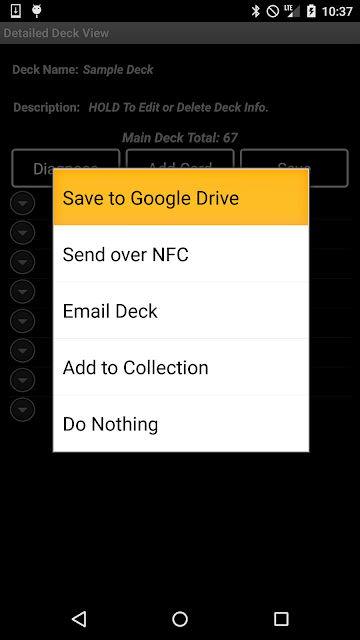 |
| Select the 'Save to Google Drive' option to access google drive and store your deck. |
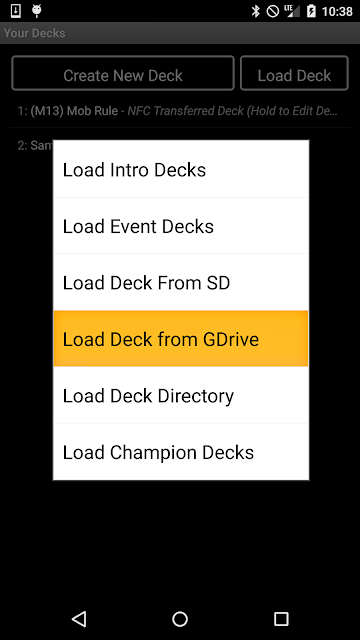 |
| Select the 'Load Deck from GDrive' option to load your deck from your Google Drive. |
Support for Colorless Mana: As of Oath of the Gatewatch the distinction between colorless Mana and generic Mana cost have been more more clear with the addition of their own Mana symbol and cards that produce colorless Mana. This version of MTG Doctor has been updated to properly reflect these changes and improve the calculation algorithms to support it.
 |
| Colorless Mana symbols will now be included in the Mana Calculations. |
 |
| Lands producing colorless Mana will be reflected with Gray color. |
Oath of the Gatewatch: This version of MTG Doctor includes references to all the new cards from the latest set Oath of the Gate Watch.
 |
| Oath of the Gatewatch |
Special Thanks
Special thanks on this release go to:
- Lian Alvarez - For suggesting of cloud support (Google Drive).