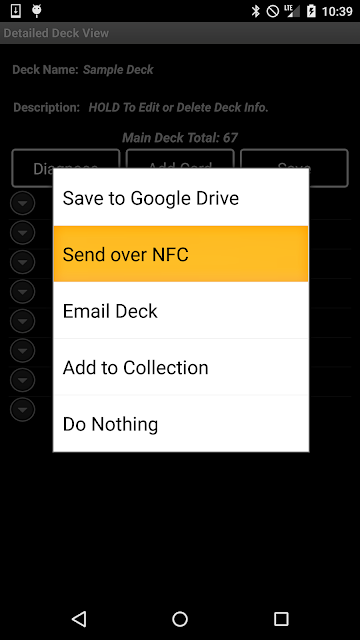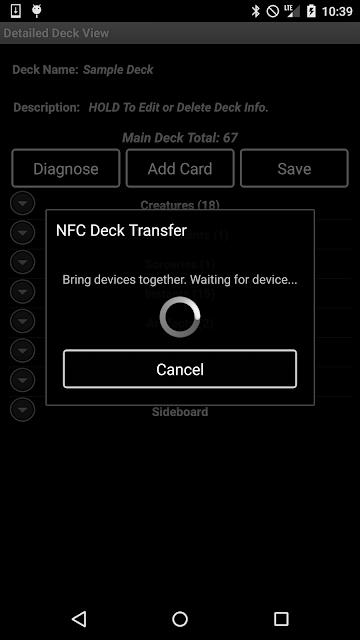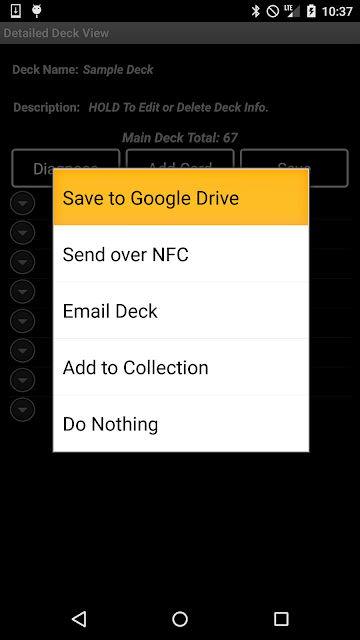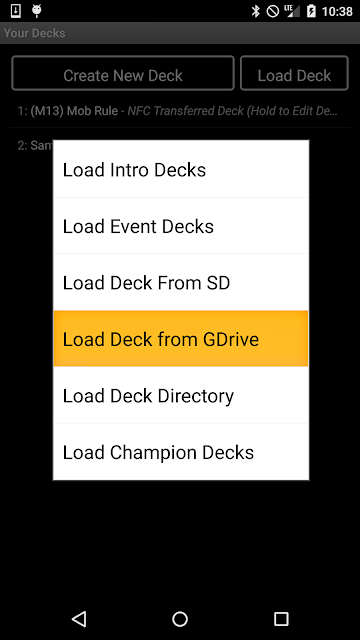- Improved Mana Curve
Improved Mana Curve: Mana Curve has been expanded to now also include the distribution of the colors per cost. This allows for additional distribution information to be glanced right away. Holding down on a given color section will further filter the cards and show only the ones that have the given color.
Have a Feature that you would like to see in MTG Doctor? Go to the Extras screen and send us an email. We are constantly looking to improve MTG Doctor. Who knows? Your feature might just become a permanent part of MTG Doctor.
 |
| Mana Curve for a White/Blue deck. |
Have a Feature that you would like to see in MTG Doctor? Go to the Extras screen and send us an email. We are constantly looking to improve MTG Doctor. Who knows? Your feature might just become a permanent part of MTG Doctor.
Special Thanks
Special thanks on this release go to:
- Kevin Johnson - For suggesting the Mana Curve improvements.