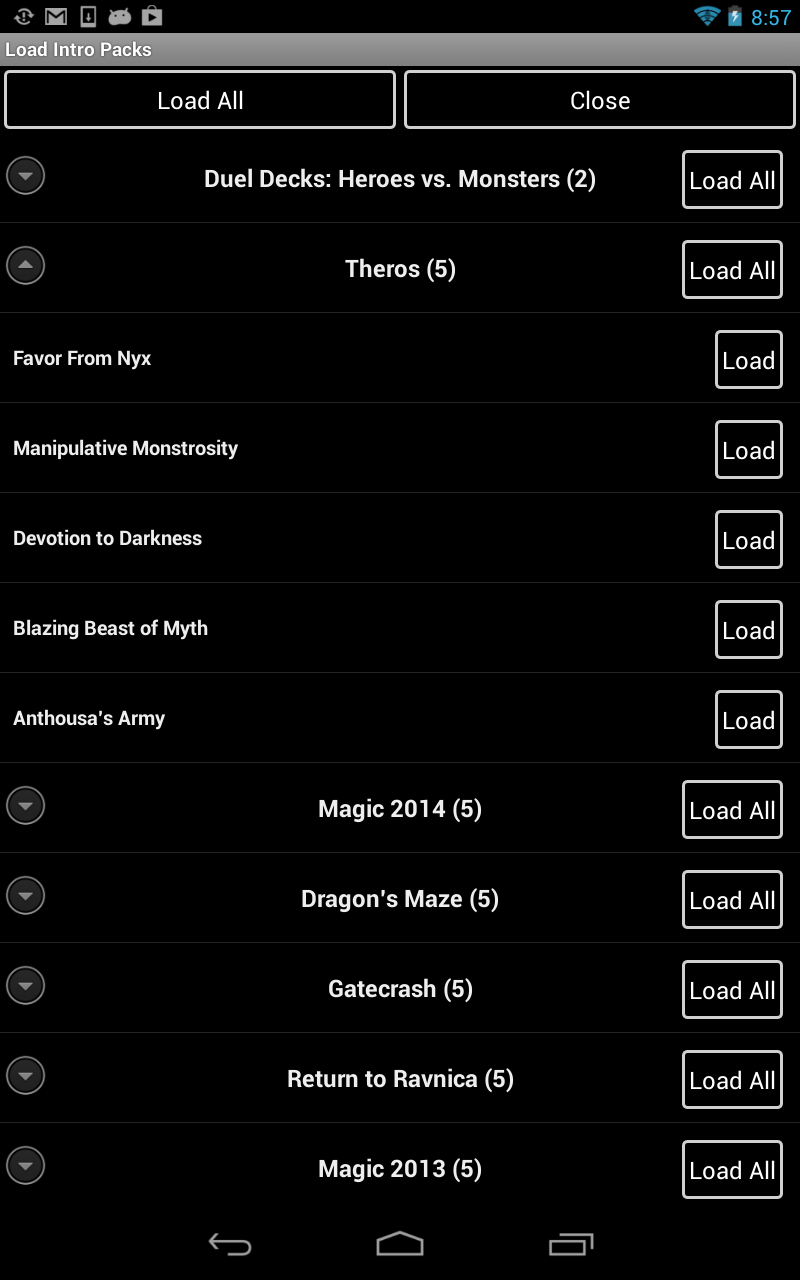Aside from creating this blog to provide you with as much information about the features in MTG Doctor. A second reason to do this is to also provide you with more detailed information on some of the more complex updates that we perform. This is specially the case when we add new features.
In this update of MTG Doctor we did not add new features but instead we improved on some of the existing tools. One of the tools that saw a great improvement is the
Suggested Land Distribution. In this update we improved the suggestion algorithm to figure out the intended colors of your deck and use this information when dealing with cards that have a split or hybrid Mana cost.
Improved Land Suggestion Algorithm
Let's look at the following cards:
4 Ash Zealot
4 Boros Reckoner
4 Burning-Tree Emissary
4 Flinthoof Boar
4 Hellrider
2 Lightning Mauler
12 Mountain
2 Pillar of Flame
4 Rakdos Cackler
4 Rancor
These would yield a Mana Distribution like the one in the image below. This is due to cards like Boros Reckoner (R/W) and Rakdos Cackler (B/R).
 |
| Contains cards like Boros Reckoner and Rakdos Cackler |
Due to our improved algorithm the '
Suggested Land Cards' tool figures out that the colors of this deck being created are Red and Green. Since Rakdos Cackler can be paid with either Red or Black Mana there is no need to add swamps to this deck because mountains will do the trick. The same applies for Boros Reckoner, which can be played with either Red or White Mana, there is no need to add plains to this deck since mountains will do just fine.
Thus the new algorithm produces a suggestion like the one presented bellow.
 |
| Land suggestion produced by the newest suggestion algorithm. |
Simplified Dice Roll
Another improvement we made during the release is a simplification of the dice rolling feature of the
Battle Helper. Before this update whenever you selected the 'Dice Roll' feature you were presented with a list of dice roll for every single die. As of this version we removed this and instead provided you with means to select the die to roll. We also provided with an easy re-roll button so you can easy re-roll.
 |
| New Dice Roll Screen |
 |
| Select a die to roll. |
Special Thanks
Special thanks on this release go to:
- Keil McGettigan - For his suggestion of the hybrid Mana improvement which lead us to develop the new Suggested Land Distribution algorithm.
- Ujjimbo - For this suggestion of the improvements for the Die Roll feature.